
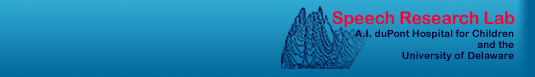
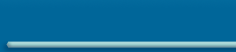
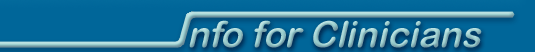
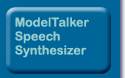
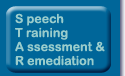

Technical 'bits' about the software
Click on a question in order to read the answer.
The update for the XP operating system has arrived!
What is the 'Upload Registration Code' and where can I
find it?The update for the XP operating system has arrived!
I am recording the phrases for my inventory with InvTool. When I want to interrupt the session, how can I find where I left off?
InvTool crashes when I try to start running BCC. What is wrong?
I can not get into the secure web page. Why?
Is there a limit to the number of individualized words or phrases that I may add to my inventory?
I've just started to record and the Pronunciation Meter frequently registers "unclear". I am sure that my pronunciation is good. What is wrong?
Who do I talk to about this project if I have questions or a technical problem?
Why does InvTool sometimes say "Please record the written prompt" (PRTWP) in a female voice instead of prompting me with the regular male voice?
The update for the XP operating system has arrived!
Thanks to some great help from the programmers at AgoraNet, we believe we have found and fixed the causes of InvTool crashing in Windows XP. The problems that were found and repaired affect InvTool running on any Windows OS. So, anyone actively using InvTool to record an inventory on any version of Windows should download and install the latest version of the program. This new version is 3.2.11 (InvTool: Help->About). The addresses to these downloads are immediately below. Please let us know if you experience any problems with the latest version of InvTool.
The update for those who already have installed InvTool is http://www.asel.udel.edu/speech/download/InvToolUpdate.zip.
For those who do not presently have InvTool installed, the full distribution is http://www.asel.udel.edu/speech/download/InvTool.zip.
What is the 'Upload Registration Code' and where can I find it?
The upload registration code must be entered once to enable the upload capability in InvTool. You obtain the code after filling out a special registration page to ensure you understand that you will be uploading your speech to our computer system. On that page, you are also given an opportunity to tell us what we are allowed to do with the speech files you are uploading and whether we are permitted to use your synthetic voice in any way. If you want to enable uploads, you should contact the Speech Lab by sending email to beta@modeltalker.com and we will give you instructions on how to register.
I am recording the phrases for my inventory with InvTool. When I want to interrupt the session, how can I find where I left off?
Normally, when you restart InvTool it will pick up where you left off. If it does not, look to the right of the words that you are being asked to record and find a black triangle. Click on that triangle to open the drop down menu of phrases. You can scroll down to the item where you left off and begin there.
InvTool crashes when I try to start running BCC. What is wrong?
InvTool will crash if you try to run BCC without first opening an .inv file. Please open your inventory and try again.
If the inventory is open and BCC is still crashing or giving you an error message, please check the file name that you assigned to your inventory. If it contains any spaces, BCC will have trouble recognizing and managing the inventory. You can correct this problem by renaming the inventory (.inv) file and associated waveform directory so that they do not contain any spaces. For example, if you originally named your inventory "Jane Doe" you could change the file "Jane Doe.inv" to JaneDoe.inv and the folder "Jane Doe_wav" to "JaneDoe_wav". NB: If you do not change the names of the .inv file and the waveform folder in exactly the same way, InvTool will become very confused.
I can not get into the secure web page. Why?
There may be a user error or our system administrators may have closed the database to outside access while they modified a program. This is routine and we always try to limit these interruptions to times when we expect "less traffic". Unfortunately this maintenance may have been underway at the same time that you were trying to access one of the secure pages. When you are ready, please try again and let us know what happens. We apologize for any inconvenience.
Is there a limit to the number of individualized words or phrases that I may add to my inventory?
There is no limit to the number of items that you can record. Every user is different, and there will be words and phrases that you may use frequently that are not found in the standard inventory. The most obvious example is your own name. Other examples are the names of your family members and friends, pets, your occupation, and your street address. (Note: question # 12 relates to this topic).
I've just started to record and the Pronunciation Meter frequently registers "unclear". I am sure that my pronunciation is good. What is wrong?
This has been occurring with some users and there are a few possible causes. To help us identify the problem, we ask that you record the first 10 items in the inventory and then upload them to the lab for our staff to review. If while recording this small set to be checked, the pronunciation meter continues to say "unclear", limit your efforts to trying a given item two or three times before saving it and moving on to the next item. Please notify the lab once you have uploaded, and be sure to describe the problems that you were having. We will consider what you have reported as we review the recordings and then share some suggestions with you. There is a good chance that this is more a programming issue than anything related to how you are speaking during the recording. A look at your recordings will help us to determine that.
Who do I talk to about this project if I have questions or a technical problem?
You are welcome to contact the Speech Research Lab (SRL) staff in any of these three ways.
If you have questions or comments that might be of general help or interest to the general public, please send them to modeltalker@asel.udel.edu so that everyone on that list serve can see your questions and our responses. The web site with information and instructions for joining the ModelTalker list serve is https://wizard.asel.udel.edu/mailman/listinfo/modeltalker.
If you have private matters to discuss with our program staff or individuals in the lab, you should not send them to the public mailing list. For that, you may use beta@modeltalker.com or a specific individual's email.
If you would like to discuss this project with a staff member over the telephone, please e-mail beta@modeltalker.com with your name, phone number, and a time that would be convenient for us to call you (we are on eastern standard time). One of our staff will be glad to call you.
Why does InvTool sometimes say "Please record the written prompt" (PRTWP) in a female voice instead of prompting me with the regular male voice?
Any sentence you add to the inventory yourself or change (using Tools->Edit Inventory), will use the PRTWP prompt since we don't have a prerecorded example of how it's supposed to be pronounced. Additionally, there are several sentences in the inventory that intentionally have only the PRTWP prompt. These are sentences designed to probe for regional dialect differences. You should pronounce the words in these sentences just as you would in your normal speech.