
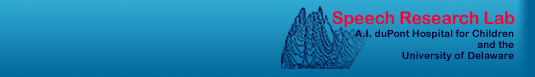
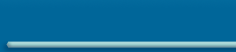
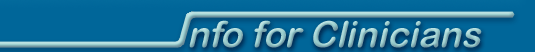
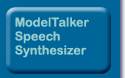
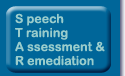

Is this technology for me?
Because our voice banking software is still under development, it does have some rough edges. The process of creating a synthetic voice takes time and there are many things that can go wrong. Before you invest your time and energy in this process, here are some important questions you may want to ask (and their answers):
- How much do I need to know about computers to use this software?
- What is involved in creating a personal synthetic voice?
- Is there a hotline or other support if I need assistance?
- Does the Speech Lab offer any help, or am I completely on my own?
- Can you guarantee that I will be able to make a useable synthetic voice?
- If I make a voice, how can I use it?
- Do you plan to make ModelTalker SAPI 4 compliant?
<Return to the main FAQ>
How much do I need to know about computers in order to create a personal voice?
-
You should have advanced computer user skills. At the very minimum, you should have the following skills:
- Read and follow written instructions.
- Send and receive e-mail messages with attachments.
- Upload and Download files from websites.
- Locate files in a directory on you computer, such as C:\Program Files\SRL\ModelTalker\005.dat.
- Cut, Copy, and Paste files from one location to another on your computer.
- Install and Uninstall programs on your computer.
- Work with features in your Windows Control Panel.
- Work with WinZip or a similar program to manage compressed archive files.
<Return to the main FAQ>
What is involved in creating a personal synthetic voice?
First, you must have a Windows PC with audio capabilities (virtually all recent desktop and laptop computers have audio capabilities) and a head-mounted microphone. You will then need to download and install the software (both the ModelTalker TTS system, and the InvTool voice recording software). Once the software is installed, you should test it with your PC and microphone to be sure you are able to make good sounding audio recordings using InvTool. When you are sure you are able to make good quality recordings with InvTool, you then carefully record a list of about 1650 words and phrases. The InvTool program guides you through that process by prompting you for each utterance that is needed. You should expect this process to take at least 8 to 10 hours distributed over 3 or 4 days; for some people it can take a lot longer. When all of the phrases are recorded, you can upload the speech files to our lab for conversion to a synthetic voice. We will send you a web link to download the voice once it has been created.
<Return to the main FAQ>
Is there a hotline or other support if I need assistance?
We have no hotline and in general, we do not have staff available to provide user support. ModelTalker and InvTool are not yet commercial-grade systems and, as a research laboratory, we do not have a budget to pay people to provide user support. We recognize that the voice banking capability this software provides is something that many people strongly desire and that there is virtually no other alternative presently available. In the absence of any alternative, we believe that even unsupported software may be useful to people who feel adventuresome and are comfortable working with computers.
<Return to the main FAQ>
Does the Speech Lab offer any help, or am I completely on my own?
-
We may be able to help in a few ways. First we do always try to
answer email questions from anyone who is interested in or who is
using either ModelTalker or InvTool. If you are a potential AAC user
who is trying to make a personalized synthetic voice with InvTool,
we can assist in two ways: a) before doing a large amount of
recording, we encourage you to try recording the first 20 sentences
using InvTool and then let us check the sentences to be sure that
things are looking okay; and b) we can do the final conversion of
field recorded speech files to a synthesis database using software
in our lab. The inital check based on 20 sentences allows us to warn
users when we see potential problems for them. The things that we
check are (a) audio quality, (b) speech and voice quality, and (c)
recording style. Of course, this does not mean that everything will
be okay with the next 1630 utterances, but it does allow us to warn
people if we see that their hardware is clearly not working well
enough, or if we see indications that our speech recognition
technology does not seem to be working well with their speech. The
final conversion to a synthesis database for ModelTalker may work
better in our hands because we are constantly making small
improvements to the conversion software. Additionally, we can
diagnose and fix some problems with the speech files that would be
difficult or impossible for people in the field to handle. Finally,
we can return the synthetic voice in the form of an installable
executable file that simplifies the install process for end users.
<Return to the main FAQ>
Can you guarantee that I will be able to make a useable synthetic voice?
-
Absolutely not! To be clear, this process has not been used by many
people yet and so we cannot give you a good estimate of the
probability that you will succeed in making a useable synthetic
voice. We know that in our hands this process works reliably and we
know that some users working at home with their own equipment have
also produced very good voices. However, some people have not
succeeded in creating a usable voice.
<Return to the main FAQ>
If I make a voice, how can I use it?
-
The ModelTalker TTS system runs on Windows 95 and more recent
Microsoft Windows computer systems. It does not yet run on devices
that use the Windows CE operating system, but we expect that it will
in the future. ModelTalker is both a standalone text to speech system
and a SAPI 5.1 speech engine. The standalone application lets you type
English text into a window and direct it to speak the text using your
synthetic voice. When used as a SAPI 5.1 voice, your synthetic voice
is controlled by SAPI 5.1 applications such as ebook readers, screen
readers, AAC devices, or other software. Although the ModelTalker SAPI
speech engine is not yet fully compliant with the SAPI 5.1 standard,
it is known to work with at least some AAC software that uses SAPI 5.1
voices. A Speech-Language Pathologist with expertise in AAC technology
may be able to work with you to install and use your voice with SAPI
compliant AAC software.
<Return to the main FAQ>
Do you plan to make ModelTalker SAPI 4 compliant?
-
Not at this time. We realize that there are a number of software
packages that use the SAPI 4 protocol instead of SAPI 5. Since
Microsoft is no longer supporting SAPI 4.0, we hope that many of these
packages will be upgraded to version 5.0. However, we do note that
even the Microsoft XP screen reader is a SAPI 4.0 and not SAPI 5.0
application. We will see where this goes...
<Return to the main FAQ>